Phishing is still the #1 way attackers break into companies and personal accounts.
I got tired of repeating “don’t click suspicious links” — so I built something simple: a Chrome extension that actually helps you check.
⚡ How It Works
- Right-click any link → choose “Scan with Link Scanner”
- Or open the popup and paste a URL directly
- Instantly see a verdict: Safe ✅ / Suspicious ⚠️ / Malicious ❌
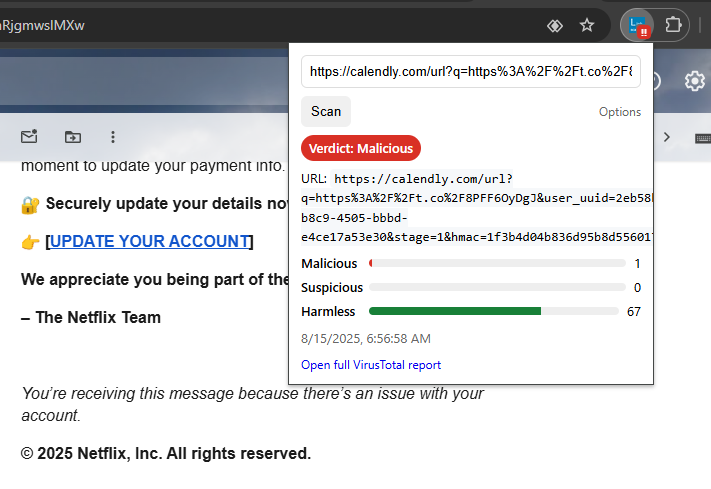
🔑 One-Time Setup (VirusTotal API Key)
The extension is powered by VirusTotal’s free API. To make it work, you’ll need a free API key (takes 1 minute).
Steps:
- Create a free VirusTotal account: virustotal.com/gui/join-us
- Go to your VirusTotal profile , API Key → click on Copy key to clipboard
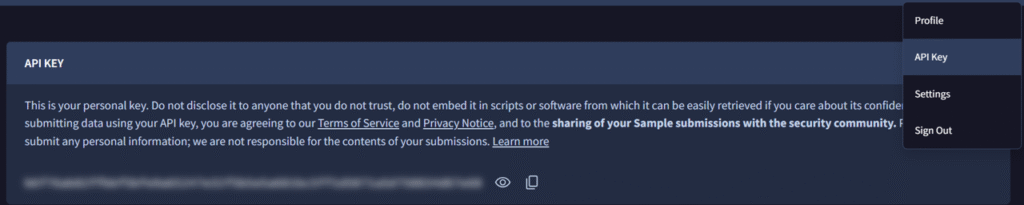
- In Chrome, open the extension → Options
- Paste your API key and click Save
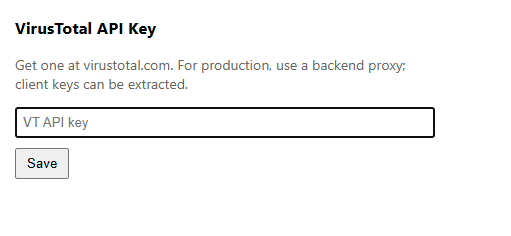
That’s it — now you can scan links on demand.
💡 Why Use It
- Phishing is the most common cyber attack vector
- Browser “safe browsing” features aren’t always enough
- Link Scanner makes it dead simple to double-check before you click
- Peace of mind in 2 clicks
🔒 Privacy
- We don’t collect or share data — ever
- Only the URL you choose to scan goes to VirusTotal
- Your API key is stored locally on your device and never leaves it
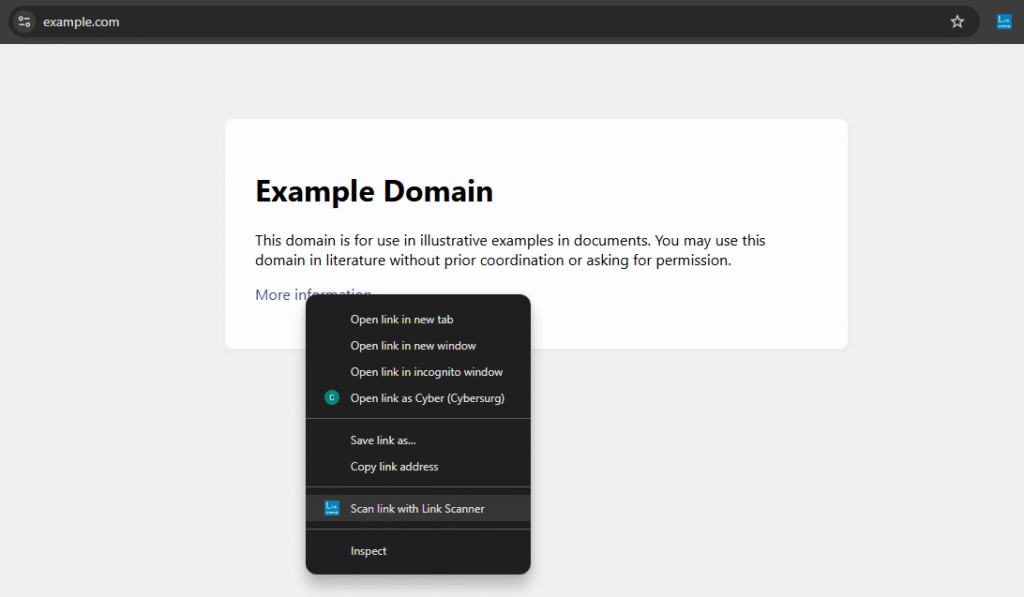
🚀 Install Now
💬 Feedback Wanted
Try it today, and if you spot something odd or have a feature request, drop me a comment or message. Feedback is gold.
Reply here: